With the Query Form, users specify clauses and sort orders for a search.
To create a query clause, select a property (ex: case ID number, contact first name, etc.), select an operator (ex: equal, starts with, etc.), and enter a value in the text box. At least one clause must be entered.
To sort the queries, select the property to sort by in the Sort by section. To choose ascending or descending order, use the second dropdown list.
To open a query result, select Search after specifying the query clauses and sort order. To view or edit one of the results, select the hyper-linked item.
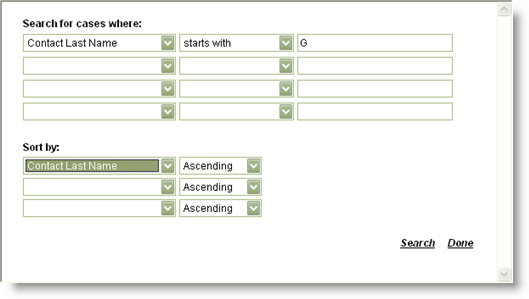
See Also |
Next |