The Search Tips page includes a set of helpful tips and examples for using the Search functionality.
This page also dynamically builds a list of properties that can be searched on. For example, the name and phone number of a contact. This page is dymanically built using the specifications defined in your Dovetail Seeker documentSpecifications.xml file.
There may be instances where you do not want certain properties to be displayed on the Search Tips page. For example, an identifier field, or a field that is not tokenized. To have these properties not show up on the Search Tips page, simply add a tag of agentIgnore to the property that you wish to be ignored.
Example:
<dovetailDocumentSpecification description="Customers">
<identification displayName="contact" table="contact" idColumnName="objid"/>
<documentSelectionCriteria><![CDATA[update_stamp > ${lastIndexUpdate}]]></documentSelectionCriteria>
...
<customField title="name" isTokenized="false" description="Full name of the customer." tags="agentIgnore">
<path>last_name</path>
<path>first_name</path>
</customField>
<customField title="fullName" description="Full name of the customer.">
<path>first_name</path>
<path>last_name</path>
</customField>
...
</dovetailDocumentSpecification>
In the above example, the (non-tokenized) name field will not be displayed on the Search Tips page, but the fullName field will.
The Search Tips page:
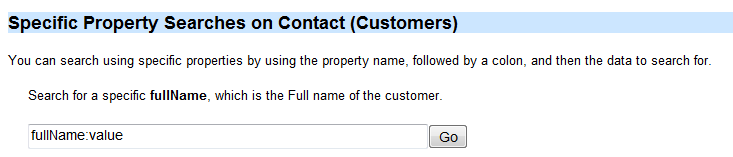
See Also |
Next |