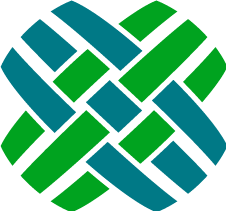What's New - Version 22.0.0
Enhancements
- Added support for date-only fields. See Schema Metadata for details.
log4netmodule has been upgraded to v.3.0.3.- Improved the
@mentionsbusiness rule by adding aDovetail Agent URLconfig item to hold the base URL of the Agent web application, and a set of supporting rule properties. - In response to a change in Chrome browser about adding the 'priority' HTTP request header (beginning with version 124.0.6367.61) the following functionality has been added:
- drop-down value validation for Cases and Subcases, for Case Type, Priority, and Severity fields
- new setting:
WebsiteSettings.IgnoredRequestHeadersto specify which HTTP request headers to ignore
This allows to properly save the Priority value and avoid the"(20084) Cannot find the specified priority 'u=1, i'"from being logged.
Bug Fixes
- Fixed a bug which would make Agent console stall when malformed links were present in broadcast messages.
- Fixed a bug causing
(15079) Cannot locate table or view with name 'sfa_task_cond_v'message to be logged when a shared calendar is used. This fix requires a schema change. - Fixed a bug causing unusable attachment links added to workflow object history and Files tab for attachments having names containing special character(s) disallowed in file names on Windows OS.
- Database logins can now be in lower-, upper-, mixed-case (if the DBMS allows for this), and users can log into Agent using case-insensitive login names.
- Fixed a bug which caused printed workflow object history to be rendered in different order than the one being displayed.
- Fixed a bug which caused printed workflow object history to always include all details even if
Hide Detailsoption was selected. - Fixed a bug which caused printed workflow object history to include data from a wrong object.
- Fixed a bug preventing employees' email addresses from being found when searched for on Log Email -> CC field.
- When a selection is made at a higher level of multilevel drop-down list a
changeevent is now being triggered to populate elements and allow selection at the next level down. - Fixed a bug which caused uploaded file name with an ampersand in the filename to be truncated.
- Fixed links to previous Agent versions in the documentation.
- Fixed a problem where a column value was populated from a drop-down list and a list element which value was proviously stored got set to
inactivestate, and such value would be later replaced with a default one when the Edit functionality was executed on the page. - Improved the performance when canned responses are searched for, also reduced the amount of data returned to front-end.
- Fixed a bug with employee start date being saved to the database not as entered but as a current one and, as a result, would be displayed with a time offset dependent on user's time zone.
- Fixed a bug on Edit Employee page which caused an incorrect error message to be displayed when start date is not provided.
- Added validation for all required fields on Create Employee page.
- Fixed a bug causing a Canned Response that is shared to a workgroup to be invisible to the workgroup members due to invalid
workgroup2canned_responserelation being set. - Added new functionality to prevent a potential SQL injection for some specific functions utilizing parametrized SQL statements.
Removed Functionality
- Due to performance issues the GET endpoint to
/core/analyticshas been removed.
Changes of Interest to Developers
noLabeloption is now available for template helpers:checkboxFordateFordateTimeForeditForpasswordFortextAreaFor
- Agent build process now looks for
MSBuildversion 17.7.2, then if not found, for version 16.11.2. - Target Framework Version has been upgraded to 4.7.2.
Upgrading to Version 22.0.0 (from version 21.0.0)
Apply Schema Changes.
- The schema changes to be applied are defined in $dovetailAgent\config\schema\agent.schemascript.xml. The easiest way is to simply apply these changes using Dovetail SchemaEditor and the agent.schemascript.xml file - it will add the new schema and skip over any changes that already exist.
Import the following data files:
- agent_url_config.dat
Merge in your customizations with the baseline 21.0.0 source code
Update the
web.configfile. If you re-use your existing web.config file, be sure to merge in the latest changes.Build / Test / Release / Deploy
After the Upgrade
Update the
Dovetail Agent URLConfig Item:
Using the Dovetail Agent application, navigate to the Admin page, and then click on Configuration Items. Search for theDovetail Agent URLconfig item. Edit it, setting the String Value to the base URL of the Agent web application, such ashttp:\\my-web-server\agent, orhttps:\\agent.company.comThis config item is used within business rule notification messages, such as the Notify @mentions business rule.
Add
schema.metadata.configfile to Agent's root folder if you need to list date-only fields.Make sure this entry is present either in
appSettings.Secret.configorappSettings.configfile:<add key="WebsiteSettings.IgnoredRequestHeaders" value="Priority"/>