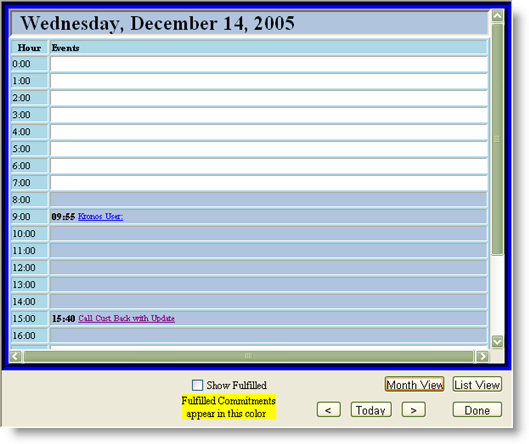Commitments Daily View
To open the Commitments Daily View, click on a day of the month. The Daily View shows all of the user's commitments for a single day.
To navigate the daily view
- To scroll day to day forwards, click the > button.
- To scroll day to day backwards, click the < button.
- To view fulfilled commitments, check the box next to Show Fulfilled.
- To return to today's date, click the Today button.
- To view a commitment's full description, click the hyperlinked short description of the commitment.
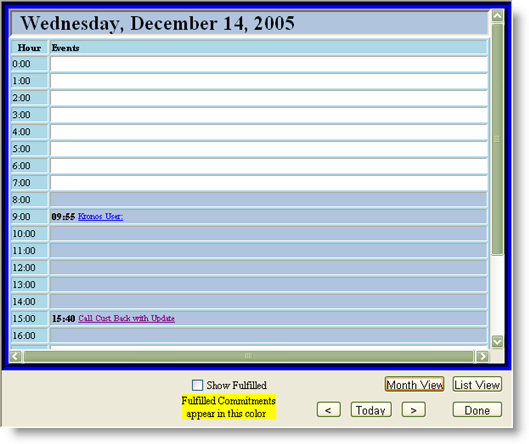
Commitments Daily View