Field |
Action |
Which Address Book |
Use the dropdown list to select the Outlook address book, which includes global and personal addresses, or the Dovetail Agent address book. |
Check Names |
To verify that the recipients are valid, select the Check Names button. |
To |
By default, the To field is pre-filled. For example, when a user logs an email on a case, the To list will be prefilled with the email address of the contact for the case. Note: The fc_eeo_dont_prefill_to_list configuration item allows this prefill functionality to be turned off. |
Cc |
To open the selected address book and copy the message to an email recipient, select the Cc button. |
Bcc |
To open the selected address book and blind copy the message to an email recipient, select the Bcc button. |
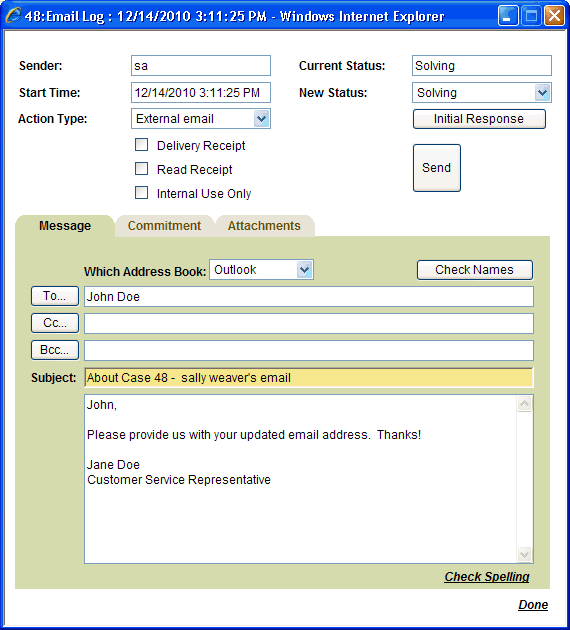
See Also |
Next |