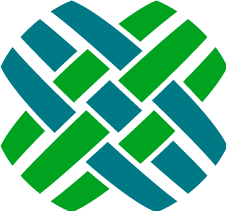What's New - Version 3.1.2
Enhancements
- A new Warning message will be logged for every email received from an account which is not specified in
EmailAgentExtensionSettings.EmailAccountUserName setting within the emailAgentExtension.config file.
- Logging of actions performed for each incoming email has been improved to communicate the email id, actions taken, and condition evaluation results.
- The
EmailAgentExtensionSettings.AdministratorEmailAddress setting within the emailAgentExtension.config file supports a comma-separated list of email addresses.
- MSGraph Email Service has been enhanced to handle throttling scenarios:
- Added transient exception detection functionality with exponential delay methodology for retries.
- Added new
MsGraphExecutorSettings keys to control the retry process in response to a transient exception.
- New connection string parameters:
Integrated Security=SSPI; and Persist Security Info=True; can be used to log into the database using current Windows login credentials.
Important: Before Integrated Security can be used a server set up procedure must be followed, see Integrated Security with Dovetail server applications for details.
- Required configuration setting:
DovetailDatabaseSettings.SessionTimeoutInMinutes key must be used with a value greater than zero.
Additional Changes
- If an unexpected exception happens when processing an email, the email will be saved to a new
DeadLetters folder, which will be located at {EmailServiceSettings.EmailStoragePath}\DeadLetters. By default, this would be C:\ProgramData\DovetailCRM\Carrier\Email\DeadLetters.
When this scenarion happens, an email will also be sent to the administrator email address (EmailServiceSettings.AdministrativeNotificationEmailAddress), alerting the administrator of the problem. This DeadLetters folder is separate folder which can be useful in identifying emails that encountered this unexpected scenario.
- A change has been made to avoid
log4net StringFormat exception when logging a JSON response from a non-successful URL invocation. If a JSON response is received it will be detected as such and properly formatted for logging.
Bug Fixes
- Fixed the DLL version mismatch error for
log4net.dll when reprocess-errored-messages.bat is used.
- Fixed the StructureMap error for when
carrier-diagnostics.exe is used.
- Fixed a bug which caused the
MessageBusSettings.ConcurrentConsumers setting value being ignored.
Upgrading to Version 3.1.2
- Stop the Carrier Windows service. Be sure to close the Windows Services application window after doing so.
- Backup any Carrier files that you have previously modified (such as .spark files, .config files, or custom extensions)
- Un-install the old version of Carrier
- Install the new version of Carrier
- Merge any of your existing changes with updated files, then copy the merged files back into the carrierservice directory.
- Add
DovetailDatabaseSettings.SessionTimeoutInMinutes key to DovetailCarrierService.exe.config file.
- Start the Carrier service
What's New in Previous Versions