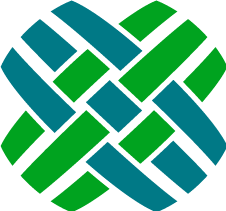Previous Versions
Version 3.2.2
Enhancements
MSGraph Email Service has been enhanced to handle throttling scenarios:
- Added transient exception detection functionality with exponential delay methodology for retries.
- Added new
MsGraphExecutorsettings to control the retry process in response to a transient exception. - Improved the logging for all MSGraph Email actions taken, and their results.
Slack configuration:
- Added
Slack.BaseURLsetting to allow for using a proxy.
- Added
Bug Fixes
- Correctly resolve a rule property into a valid email address if it's wrapped within angle brackets or double quotes.
- Fixed a problem when a Consumer thread would stop before sending an email; all other processing also stops. A new configuration parameter
EmailServiceConfig.ParseMarkdownTimeoutMillisecondshas been added to control for how long at the maximum the markup parser should run before timing out.
Version 3.2.1
Enhancements
- None
Bug Fixes
- An exception could happen when a string containing a single apostrophe character is used in "is in" or "is not in" business rule condition.
Version 3.2.0
Enhancements
- Added support for Oracle database version 19c.
Bug Fixes
- None
Upgrading to Version 3.2.0
- follow the same steps as described for version 3.1.0
Version 3.1.0
Enhancements
- None
Bug Fixes
- Sending email using MsGraph fails with file attachments > 3 MB
- If sending email using MsGraph fails, it could potentially continue to retry forever
- SQL exception when Rulemanager tries to create Notifier messages for many (more than 300) users at one time
Additional Information
- If using MsGraph to send email, the MsGraph API has some built-in throttling to be aware of, which will influence how you should configure the number of worker threads. Refer to the Dovetail knowledgebase article on Throttling of the MsGraph API with Carrier and Rulemanager for more information.
Upgrading to Version 3.1.0
- Stop the Dovetail Rulemanager Windows service. Be sure to close the Windows Services application window after doing so.
- Backup any Rulemanager files that you have previously modified (such as FChoice.RuleManager.WindowsService.exe.config, other .config files, or custom property extension DLLs)
- Un-install the old version of Rulemanager (using Control Panel - Add/Remove Programs).
- Install the new version of Rulemanager
- Merge any of your existing changes with updated files, then copy the merged files back into the Rulemanager directory. This includes any changes to FChoice.RuleManager.WindowsService.exe.config.
- Note: the assemblyBindings have changed within the FChoice.RuleManager.WindowsService.exe.config file.
- If you wish to use the Ms Graph API to send email, configure Rulemanager to do so. Refer to the Microsoft Graph API settings for specific details.
- Start the Rulemanager service
Version 3.0.0
Enhancements
- In addition to SMTP, Rulemanager can now send email using an Azure application and the Microsoft Graph API. Refer to the Microsoft Graph API settings to understand the settings relevant to configuring Rulemanager to send email using the Microsoft Graph API.
Bug Fixes
- None
Upgrading to Version 3.0.0
- Stop the Dovetail Rulemanager Windows service. Be sure to close the Windows Services application window after doing so.
- Backup any Rulemanager files that you have previously modified (such as FChoice.RuleManager.WindowsService.exe.config, other .config files, or custom property extension DLLs)
- Un-install the old version of Rulemanager (using Control Panel - Add/Remove Programs).
- Install the new version of Rulemanager
- Merge any of your existing changes with updated files, then copy the merged files back into the Rulemanager directory. This includes any changes to FChoice.RuleManager.WindowsService.exe.config.
- Note: the assemblyBindings have changed within the FChoice.RuleManager.WindowsService.exe.config file.
- If you wish to use the Ms Graph API to send email, configure Rulemanager to do so. Refer to the Microsoft Graph API settings for specific details.
- Start the Rulemanager service
Version 2.8.1
Enhancements
- None
Bug Fixes
- An exception could happen when communicating with the SMTP server if EmailServiceConfig.EnableSsl was set to false. This issue was first introduced in version 2.8.0.
Upgrading to Version 2.8.1
- Stop the Dovetail Rulemanager Windows service. Be sure to close the Windows Services application window after doing so.
- Backup any Rulemanager files that you have previously modified (such as FChoice.RuleManager.WindowsService.exe.config, other .config files, or custom property extension DLLs)
- Un-install the old version of Rulemanager (using Control Panel - Add/Remove Programs).
- Install the new version of Rulemanager
- Merge any of your existing changes with updated files, then copy the merged files back into the Rulemanager directory. This includes any changes to FChoice.RuleManager.WindowsService.exe.config.
- If you wish to connect to the SMTP server using TLS or SSL, review (and edit if needed) the following config settings, and be sure they're correct for your environment:
EmailServiceConfig.EnableSsl,EmailServiceConfig.SmtpSslMode, andEmailServiceConfig.Port - Start the Rulemanager service
Version 2.8.0
Enhancements
- Updated Rulemanager to support SSL and TLS 1.2 when communicating with the SMTP server. This requires the new
EmailServiceConfig.SmtpSslModesetting to be set within the FChoice.RuleManager.WindowsService.exe.config file. For more information, refer to the Dovetail knowledgebase article on Rulemanager and TLS / SSL
Bug Fixes
- None
Requirement Changes
- Requires Microsoft .NET version 4.7.2 (or higher).
Upgrading to Version 2.8.0
- Stop the Dovetail Rulemanager Windows service. Be sure to close the Windows Services application window after doing so.
- Backup any Rulemanager files that you have previously modified (such as FChoice.RuleManager.WindowsService.exe.config, other .config files, or custom property extension DLLs)
- Un-install the old version of Rulemanager (using Control Panel - Add/Remove Programs).
- Install the new version of Rulemanager
- Merge any of your existing changes with updated files, then copy the merged files back into the Rulemanager directory. This includes any changes to FChoice.RuleManager.WindowsService.exe.config.
- If you wish to connect to the SMTP server using TLS or SSL, review (and edit if needed) the following config settings, and be sure they're correct for your environment:
EmailServiceConfig.EnableSsl,EmailServiceConfig.SmtpSslMode, andEmailServiceConfig.Port - Start the Rulemanager service
Version 2.7.2
Enhancements
- None
Bug Fixes
- Resolved an issue where business rules would fail to process if both
table_userandtable_employeecontained an identically named custom column starting withx_
Upgrading
To upgrade to Version 2.7.2:
- Stop the Dovetail Rulemanager Windows service. Be sure to close the Windows Services application window after doing so.
- Backup any Rulemanager files that you have previously modified (such as FChoice.RuleManager.WindowsService.exe.config, other .config files, or custom property extension DLLs)
- Un-install the old version of Rulemanager (using Control Panel - Add/Remove Programs).
- Install the new version of Rulemanager
- Merge any of your existing changes with updated files, then copy the merged files back into the Rulemanager directory. This includes any changes to FChoice.RuleManager.WindowsService.exe.config.
- Start the Rulemanager service
Version 2.7.1
Enhancements
- None
Bug Fixes
- Slack Notifications are using the pager messages (of a business rule) instead of normal action messages.
Upgrading
To upgrade to Version 2.7.1:
- Apply Schema Changes.
- The schema changes to be applied are defined in $rulemanager\config\schema\rulemanager.schemascript.xml. The easiest way is to simply apply these changes using Dovetail SchemaEditor and the rulemanager.schemascript.xml file - it will add the new schema and skip over any changes that already exist.
- Stop the Dovetail Rulemanager Windows service. Be sure to close the Windows Services application window after doing so.
- Backup any Rulemanager files that you have previously modified (such as FChoice.RuleManager.WindowsService.exe.config, other .config files, or custom property extension DLLs)
- Un-install the old version of Rulemanager (using Control Panel - Add/Remove Programs).
- Install the new version of Rulemanager
- Merge any of your existing changes with updated files, then copy the merged files back into the Rulemanager directory. This includes any changes to FChoice.RuleManager.WindowsService.exe.config.
- If you plan to use Slack Notifications, follow the instructions for configuring Slack Notifications
- Start the Rulemanager service
Version 2.7.0
Enhancements
- Add support for Slack Notifications. Dovetail Rulemanager can send User notifications via Slack (https://slack.com/). You must have a Slack account in order to use Slack notifications.
Upgrading
To upgrade to the version 2.7.0:
- Apply Schema Changes.
- The schema changes to be applied are defined in $rulemanager\config\schema\rulemanager.schemascript.xml. The easiest way is to simply apply these changes using Dovetail SchemaEditor and the rulemanager.schemascript.xml file - it will add the new schema and skip over any changes that already exist.
- Stop the Dovetail Rulemanager Windows service. Be sure to close the Windows Services application window after doing so.
- Backup any Rulemanager files that you have previously modified (such as FChoice.RuleManager.WindowsService.exe.config, other .config files, or custom property extension DLLs)
- Un-install the old version of Rulemanager (using Control Panel - Add/Remove Programs).
- Install the new version of Rulemanager
- Merge any of your existing changes with updated files, then copy the merged files back into the Rulemanager directory. This includes any changes to FChoice.RuleManager.WindowsService.exe.config.
- If you plan to use Slack Notifications, follow the instructions for configuring Slack Notifications
- Start the Rulemanager service
Version 2.6.0
Enhancements
- Business Rule Conditions can now be processed in a defined order. It is now possible to add some ordering capabilities to conditions via Dovetail Agent version 20 or later. This helps administrators define which conditions to evaluate first and can help with performance/load. Conditions that are based on custom function properties can sometimes cause higher server load, so it is beneficial to evaluate those conditions later in the sequence. If other simpler conditions are not met, the following custom function conditions wouldn’t be evaluated.
- Consumer Action logging has been enhanced to include the focus object related to the event.
- The Rulemanager Installer now installs the application for all users. This allows the Rulemanager application to show up in the Control Panel for all users instead of just one.
Bug Fixes
- When a business rule has been set to inactive, and then a time bomb for that rule gets executed, a NullReferenceException was being thrown since the rule was not being loaded. Now the execution is logged and avoided, and the time bomb gets rescheduled to 12-31-2999.
Version 2.5.0
Enhancements
- Add support for "is not in" operator in business rule conditions.
Version 2.4.3
Bug Fixes
- A Rulemanager consumer thread could hang due to a regular expression (regex) timeout due to a bad IsIn rule condition. Regular expression evaluation now has a configurable timeout to avoid rare occurrences where complex regular expressions fail to evaluate in a timely manner.
Version 2.4.2
Bug Fixes
- When a commitment escalation email was sent, Rulemanager could incorrectly update the x_subject and sender of an email_log record whose objid matched that of the commit_log objid.
Version 2.4.1
Enhancements
- Dovetail SDK updated. This version of the SDK is now more forgiving of "bad" data, including unexpected NULLs and invalid or duplicate state_prov records. There is also additional debug-level logging at application startup, for better troubleshooting.
Version 2.4.0
Enhancements
- Add support for SMS Notifications. Dovetail Rulemanager uses Twilio (https://www.twilio.com) as an SMS provider. You must have a Twilio account in order to use SMS notifications.
Version 2.3.0
Enhancements
- Add support for Configuration Item Rule Properties, which allow Configuration Items to be evaluated like rule properties.
- Dovetail SDK updated. The notable change here is that the SDK will now ignore duplicate states with the same name or full_name within the same country. Previously this would cause a fatal error. Now, the duplicate state will be ignored, and a warning will be logged.
Bug Fixes
*[Accept Date-Time] and [Dispatch Date-Time] rule properties are not expanded.
Requirement Changes
- Requires Microsoft .NET version 4.5.x.
Version 2.2.1
Bug Fixes
- Rule properties used in business rule conditions were being truncated to their max length, as defined in the rule property definition. This could cause some rule conditions to be evaluated improperly. This was a result of property rule changes made in version 2.2.0. Now, the max length value of rule properties are ignored when the rule property is used as part of a business rule condition. The max length value is honored when the rule property is part of a business rule action message.
Version 2.2.0
Enhancements
- Add support for Custom Function-based Rule Properties
- Business Hour calculations now support holidays
Version 2.1.0
Bug Fixes
- Error in certain situations when performing business hour calculations. (System.NullReferenceException)
- Error trying to parse markdown when sending an email notification with certain text (Microsoft.ClearScript.ScriptEngineException: TypeError: Cannot read property 'type' of undefined)
- Out of license errors when processing many markdown enabled messages and/or performing business hour calculations (FChoice.Common.FCLicenseException: (5308) Could not obtain license productId 1 as all user and grace license limits are full or there is no license present for this product.)
Version 2.0.0
Enhancements
- Rulemanager now supports a business rule action type of Carrier Message, which will send a message to Dovetail Carrier.This is primarily used as part of Dovetail Task Manager. Requires the Carrier.QueueAddress setting. Requires Dovetail Carrier version 2 or higher.
Version 1.7.0
Enhancements
- When sending an email with an inline image from the ResourceStore (S3 or Seeker), and that image can not be retrieved, then a default image (shown below) will be displayed instead. Previously, an exception would be thrown, the time_bomb's escalate_time would be set to 1/1/2999, and the email would not be sent.
This default image will be used when an inline image cannot be retrieved:
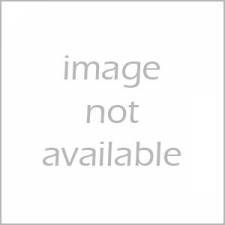
Version 1.6.0
Enhancements
- Emails that contain a link to an image stored in Dovetail Seeker (such as those sent from Dovetail Agent version 9 and later) will show the image as an inline image. This requires the ResourceStore setting to be set within the FChoice.RuleManager.WindowsService.exe.config file. More information is available in the HTML Emails section. Requires Dovetail Seeker 2.4 or higher.
Version 1.5.1
Enhancements
- Outgoing emails can now be sent as HTML. This includes Log Emails and business rule notification emails. This functionality is controlled with the EmailServiceConfig.ParseMarkdown configuration setting. When true, RuleManager will convert any markdown present within outgoing emails to HTML.
- Emails that contain a link to an image stored in Amazon S3 (such as those sent from Dovetail Agent version 8 and later) will show the image as an inline image. This requires the S3 settings to be set within the FChoice.RuleManager.WindowsService.exe.config file. More information is available in the HTML Emails section.
Bug Fixes
- Fixed a property evaluation issue. Any Integer property that overflows the Int32 boundary is now evaluated as a string property.
- Fixed a property evaluation issue. Properties that used the focus_obj2act_entry relation for non-rule time bombs would not always resolve properly. This was due to the table_time_bomb.time_period value being zero. For rule time bombs, the time_period column holds the objid of the act_entry. For non-rule time bombs, this value would be zero. Rulemanager was add a constraint of table_act_entry.objid = table_time_bomb.time_period when evaluating the rule. If time_period was zero, then no activity entry would be found, and the property would not resolve. Now, that constraint is not included if the time_period is equal to zero.
Installer
- There are now two different RuleManager installers - 64 and 32 bit. Use the one that matches the bit-ness of the machine where RuleManager is being installed.
Dependencies
- Dovetail SDK updated to 3.3.7.4
Version 1.4.4
When RuleManager sends a log email, it will now update the email_log record. The information is pulled from the outgoing email, and will update the sender (email_log.sender) and subject (email_log.x_subject, if that field exists).
Added EmailServiceConfig.DefaultFromEmailAddressDisplayName configuration setting. This setting allows the display name to be set for email notifications.
Removed LicenseInstaller.exe from the installation package. All license installation should be performed with the LicenseInstaller that ships with Dovetail SDK.
Version 1.4.3
IsIn Condition Evaluation Update
Fixed a bug for the IsIn Condition where parenthesis in the list values would cause the values to not be recognized correctly.
Version 1.4.2
IsIn Condition Evaluation Update
Fixed a bug for the IsIn Condition where spaces between the list values would cause the values to not be recognized correctly.
Dovetail SDK updated to 3.3.3.
Version 1.4.1
Property Evaluation Enhancements and Fixes
- Rule Properties which resolve to the contact table will now use the property's resolved field value as a source of email addresses in addition to the contact's email address field.
- Fixed a bug for Rule Properties which resolve to an employee. When the employee had no email address, an exception would be thrown when building the email message. Now it will log a warning and use the default RuleManager email address to send the email.
Version 1.4.0
Important: This release of RuleManager requires Microsoft .Net 4.0 Full edition.
Dovetail SDK updated to 3.2.3.
RuleManager can now sign outgoing emails when an digital certificate is present. This feature can be enabled via configuration.
Property expansion: added support for rule properties that use the focus_obj2act_entry relation which traverses from the focus object to act_entry when those two tables are related via the fact-participant model.
Version 1.3.0
RuleManager will now support sending email notifications to contact and employees who have multiple email addresses in their email fields. For example if a contact has "contact@domain.com, alternate@homemail.com" their email field they will receive mail at both addresses. These email addresses can be delimited by comma, semi colon and white space.
Version 1.2.6
The name of the RuleManager windows service is now "DovetailRuleManager" (was RuleManager). This change has been made across all our products with Windows services for consistency. Please be aware that this change may affect service monitors or automation scripts.
Fixed bug where activity entries being created by scheduled application events were not being enlisted into the current database transaction.
Version 1.2.5
Fixed bug related to property evaluation
- Integer properties that overflow the Int32 boundary are now evaluated as string properties.
Version 1.2.4
Fixed two bugs related to the intrinsic property "Current Queue Memberships"
- Corrected typo in the relation path for the object type bug.
- Expansion of this property for objects who are not in a queue will now result in no queue members being returned.
Version 1.2.3
Dovetail SDK updated to version 2.4.6
Version 1.2.2
- Added support for Dialogue and Communication objects
- Added support for creating fact-participant activity logs
- Dovetail SDK has been updated since it was upgraded to support Dialogue and Communication objects
Version 1.2.1
- RuleManager now updates the arrival time on a new message created for a notification.
- Rules applying to solutions using the old term "Problem Description" were not being fired correctly.
Version 1.2
In this release we focused on adding support for Amdocs 6 thru Amdocs 7.5.
No changes to the rule processing were required, but Dovetail SDK has been updated since it was upgraded to support the new database enhancements.
Version 1.1.9
Fixed a regression introduced in 1.1.8 that caused the RuleManager service to stop when sending email to an invalid address. This situation will cause the application event's escalation time to be forwarded to the far future.
Version 1.1.8
When evaluating rule conditions where the operands cannot be coerced to the specified operand type. The condition's operands will be treated as type string.
Added ApplicationEventExecutor.StopApplicationIfEmailServiceIsDown configuration setting. This setting allows you to avoid stopping RuleManager if the Email Server goes down.
Version 1.1.7
Added EmailServiceConfig.Timeout configuration setting to the allow control of the number of seconds until sending an email will timeout.
Version 1.1.6
Added more verbose logging when failing to send an email.
Version 1.1.5
This release makes Dovetail RuleManager compatible with Amdocs Rulemanager's expansion of the [Current Queue Members] property. The [Current Queue Members] property now excludes the queue supervisors from the list of queue members.
Version 1.1.4
Sending emails with attachments that exceed the server message size limit will now be sent without attachments. An error log will be generated when this situation occurs. The email message body will be prepended with this message:
Attachments in this email have been removed due to the message size limit of the senders email server.
Version 1.1.2
Fixed a bug when executing a command line process whose argument values contain newline characters.
For example, sending a page (using the NotificationConfig.PagerApplicationPath) when the message to be sent contains newlines would cause an error such as Cannot start process because a file name has not been provided. This has been fixed.
Version 1.1.1
Fixed an issue where RuleManager was not processing business rules on objects that were not defined in a built-in list of standard objects. For example, business rules would properly fire for "case", "contact", etc. However, if a business rule was created on a "modem" object or on a "x_my_custom_table" object, then these rules would never fire. This has been fixed.
Version 1.1
- RuleManager can now include attachments for emails initiated via a LogEmail action, which is typically made from within Dovetail Agent or the Clarify Client. For more information, see the Email Attachments section.
- The working directory of RuleManager is now the directory where RuleManager is installed. This is relevant when having business rules that execute command line processes. As of this version, command line processes will be executed from the RuleManager directory, which by default is "C:\Program Files\Dovetail Software\Rule Manager". Previous versions used the c:\windows\system32\ directory as its working directory.
- As of this version, saving Dovetail SDK cache information to files has been disabled. This will cause a slight increase in startup time, but will reduce common cache-related issues and tasks (such as having to find and delete cache files). Note that this common cache information is still cached in memory for optimum performance.
Note: The configuration file (FChoice.RuleManager.WindowsService.exe.config) changed in this release. Specifically, a new spring context element (EmailLogDataAccess.config) was added. You must use this new config file when upgrading, and edit it for your environment.
Version 1.0.4
Fixed database verification to ensure proper version of MSSQL database is being used.
Version 1.0.3
Fixed issue when sending an email to a local invalid mailbox. This could cause many duplicate emails to be sent to the valid recipients, and could also cause the RuleManager service to shut down.
Version 1.0.2
Fixed issue with the "CC List1" Intrinsic property. It was missing from the list of known properties, which could result in a warning such as: No property "CC List1" was found in intrinsic XML properties
Version 1.0.1
Fixed an issue with the condition operator expecting the left operand property to always expand into whichever type the right operand was.
Version 1.0
Initial Release