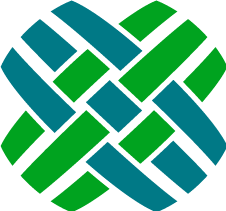What's New - Version 3.2.3
Enhancements
- New connection string parameters:
Integrated Security=SSPI; and Persist Security Info=True; can be used to log into the database using current Windows login credentials.
Important: Before Integrated Security can be used a server set up procedure must be followed, see Integrated Security with Dovetail server applications for details.
- New
DovetailDatabaseSettings.ApplicationUsername setting is available to specify a valid Clarify username used by the application.
- MSGraph Email Service has been enhanced to better handle throttling scenarios:
- Added new
MsGraphExecutor settings and expanded the methods of control of the retry process in response to a series transient exceptions.
Bug Fixes
Upgrading to Version 3.2.3
- Stop the Dovetail Rulemanager Windows service. Be sure to close the Windows Services application window after doing so.
- Backup any Rulemanager files that you have previously modified (such as FChoice.RuleManager.WindowsService.exe.config, other .config files, or custom property extension DLLs)
- Un-install the old version of Rulemanager (using Control Panel - Add/Remove Programs).
- Install the new version of Rulemanager
- Merge any of your existing changes with updated files, then copy the merged files back into the Rulemanager directory. This includes any changes to FChoice.RuleManager.WindowsService.exe.config.
- Start the Rulemanager service
What's New in Previous Versions