Use the Bins tab to manage the site bins used in site configuration management. The grid on this tab will show the bins that currently exist at the site. These are also shown in the configuration tree at the top of the form.
To update a bin
To remove a bin
To add a new bin
Note: Any messages about invalid bin actions will be shown in the bin grid area. If such a message is received, click the Back link to continue with further processing. When a successful bin action is completed, the bin grid and the configuration tree at the top of the page will be refreshed.
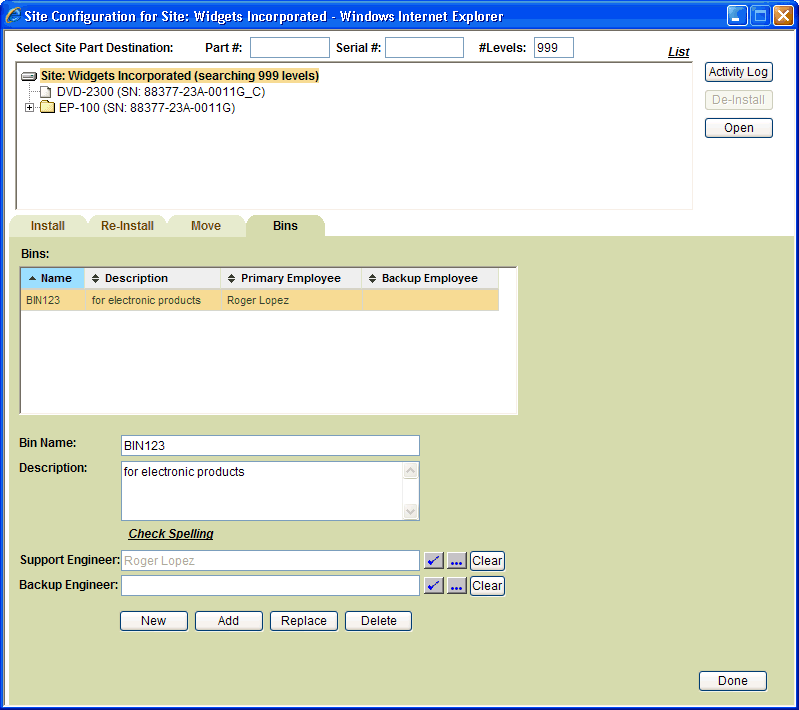
See Also |
Next |