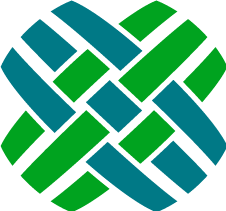Document Specifications
Document specifications are defined using XML. The location of this specification file defaults to your documentSpecification.xml in your seeker config directory.
Dovetail Seeker indexing applications use document specifications like a set of instructions. There are two types of document specifications:
- The Dovetail Document Specification tells the indexer how to transform a Dovetail CRM entity from database records into a dovetail document in the index.
- The File document specification tells the indexer the location of files whose text will be extracted and used to created file documents in the index.
All specifications have optional description and tag values.
Important: Be aware that when using the Dovetail Seeker Windows Service that changes to your document specification file will immediately affect your index.
Find out more about Specification Change Detection.
Visual Studio Intellisense
You can use any text editor to edit the file. We recommend you use Visual Studio to enable intellisense for editing the file. Visual Studio gives you hints to what nodes are available and errors when the file is invalid.
The DocumentSpecifications.xsd in your seeker administrator directory is an XML schema file to validate the document specification file. Visual Studio can use this file to enable intellisense to help edit the document specification file.
To enable the XSD in Visual Studio, copy the file to the schema folder in your Visual Studio installation path: C:\Program Files\Microsoft Visual Studio 9\Xml\Schemas (or "Microsoft Visual Studio 8" for VS2005, etc.).
Dovetail Document Specifications
Dovetail document specifications define how the Dovetail Seeker indexer will create and update index documents based on the contents of your Dovetail CRM application. For example using the included Dovetail document specification for the case entity in your Dovetail CRM you will have one document in your search index for each case present in your CRM (which matches the document selection criteria).
Each Dovetail document specification defines:
- Identification Fields - Which Dovetail CRM entity will be indexed and how to uniquely identify it.
- Document Selection Criteria - How to select from all CRM entities present which ones need to be indexed.
- Required Fields - What information which should be searchable by default and what should be returned with search results.
- How to find file Attachments related to each entity.
- Custom Fields - What additional information should be searchable for the entity.
Example
The following is the document specification for Solutions.
<dovetailDocumentSpecification description="Cases in your CRM" tags="workflow">
<identification displayName="solution" table="probdesc" idColumnName="id_number"/>
<documentSelectionCriteria><![CDATA[creation_time > ${lastIndexUpdate} OR modify_stmp > ${lastIndexUpdate}]]></documentSelectionCriteria>
<title xml:space="preserve"><path>title</path></title>
<summary xml:space="preserve"><path>description</path></summary>
<indexAttachments path="probdesc2workaround:wa_attch2doc_inst"/>
<contents>
<path>id_number</path>
<path>title</path>
<path>description</path>
<path>probdesc2workaround:description</path>
</contents>
<customField title="public" description="Flag indicating the solution is public. ('1' means yes)" tags="boolean,true:1">
<path>public_ind</path>
</customField>
</dovetailDocumentSpecification>