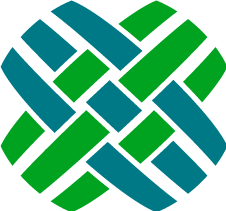Functionality
Functional items of Dovetail Selfservice worth noting.
Feedback
Within the application, users can submit feedback, such as a Suggestion, Compliment, Bug, or Question. This allows system administrators to collect feedback from end users. Behind the scenes, this will create a new Action Item, which will be automatically dispatched to a queue using auto-destination rules.
This functionality can be enabled/disabled using the FeedbackActionItem.FeatureEnabled application setting. The Action Item type will be determined by the ActionItemSettings.FeedbackType application setting.
By default, Action items with a type of Feedback will be auto-dispatched to a queue named Feedback. This can be controlled using the Auto-Destination UI within Dovetail Agent, or by editing and re-importing the auto_dest_rule.dat file.
Register / Request Access
On the Sign In page is a link allowing users to navigate to a page to request access to the application. The user fills out the form and submits it.
The user is then directed to a Success page, and the content of that page comes from a solution. Refer to the Content Management page for more details on customizing the content of that success page.
When a user submits the form, an Action Item is created, which will be automatically dispatched to a queue using auto-destination rules.
The Action Item type will be determined by the ActionItemSettings.RequestAccessType application setting.
By default, Action items with a type of Register will be auto-dispatched to a queue named Register. This can be controlled using the Auto-Destination UI within Dovetail Agent, or by editing and re-importing the auto_dest_rule.dat file.
From there, your internal workflows would kick it, so you get to decide how to handle requests, how to create/update customer data, etc.
Commenting and Rating Knowledgebase Articles
Within the application, users can comment on, and rate knowledgebase articles.
This functionality can be enabled/disabled using the SolutionComments.FeatureEnabled application setting.
When a comment and/or rating is submitted, a new note (notes_log) will be added to the solution, and can be viewed from the History and/or Activity Log within your Agent application.
A business rule can be used to take action when a comment is submitted, such as notifying the solution owner, or sharing the comment to your suport team.
Favorite knowledgebase articles
Users can click the heart icon on a solution to favorite it. Clicking it again will un-favorite it.
A user's favorite solutions are available via the Knowledge Base - My Favorites menu item.
Recent knowledgebase articles
The 25 most recently updated solutions are available via the Knowledge Base - Recent Articles menu item.
Still have questions?
For more information, or to discuss any of this in more detail, please contact Dovetail Support.