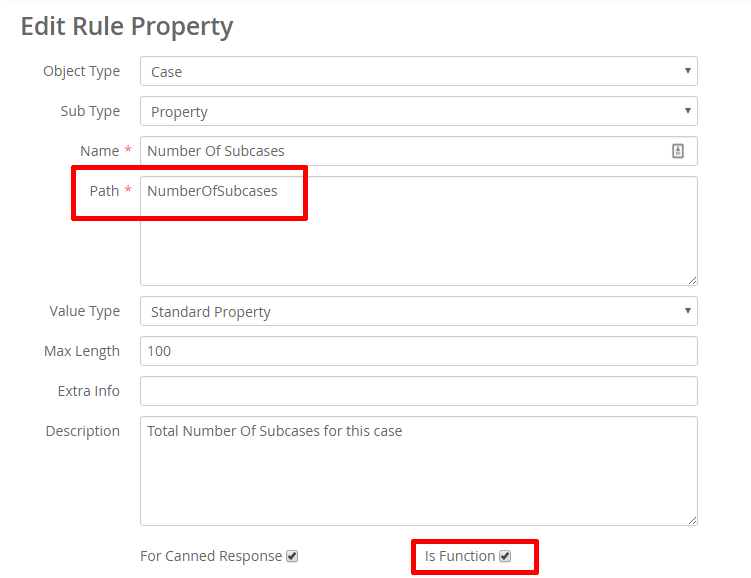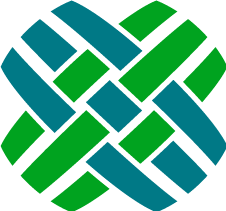Developer Resource - Function-based Rule Properties
Rule Properties
Rule properties are used in a number of places throughout the Dovetail suite, including:
- Business Rule Conditions
- Business Rule Action Messages
- Canned Response Variables
- Task Manager Properties
- Email Log Templates
Traditionally, a rule property would traverse a path through the schema, starting from the base object, and ending at a column. For example, the Contact First Name property for a case would use the path case_reporter2contact:first_name. However, there are instances where a path cannot be traversed, or where a calculation needs to be made.
For example, you may wish to fire a business rule only if all of the subcases on a case have been closed. So your two business rule conditions would be:
- Number of Subcases is greater than zero
- Number of Open Subcases is equal to zero
Or, you may wish to fire a business rule if the Number of cases for product X within the last 7 days is greater than 10.
Or you may wish to use a variable (rule property) as part of a canned response that retrieves data from another system using a web service call.
With these examples, there is not a schema path that can be traversed to provide these values.
You can now write your own custom code for these rule properties. This opens up a whole new avenue for customization.
Dovetail provides an example code project that demonstrates custom function-based rule properties. This project is freely available at https://dovetailsoftware.github.io/property-extensions/
That link provides more details, working code examples, and steps on how to build and deploy.
Once your code has been written, and the assembly copied into the application directory, then the property can be defined using the Rule Property UI within Dovetail Agent (Agent version 14 or higher).
- Assign it a property name, as normal.
- Check the "Is Function" checkbox
- For the Path, rather than a schema path, type in the Class Name of your custom property function, such as "NumberOfSubcases"