To customize the columns shown in the console for a wipbin or queue, each user can choose from the columns listed on this tab. To include a column, check the box for that column under the Show? column. To reorder the columns, just drag a column row to the desired position in the list. To change the header for a column in the console, simply change the text in the Display Title column for that column row. When finished, click Save. Reset will clear all of the selected columns.
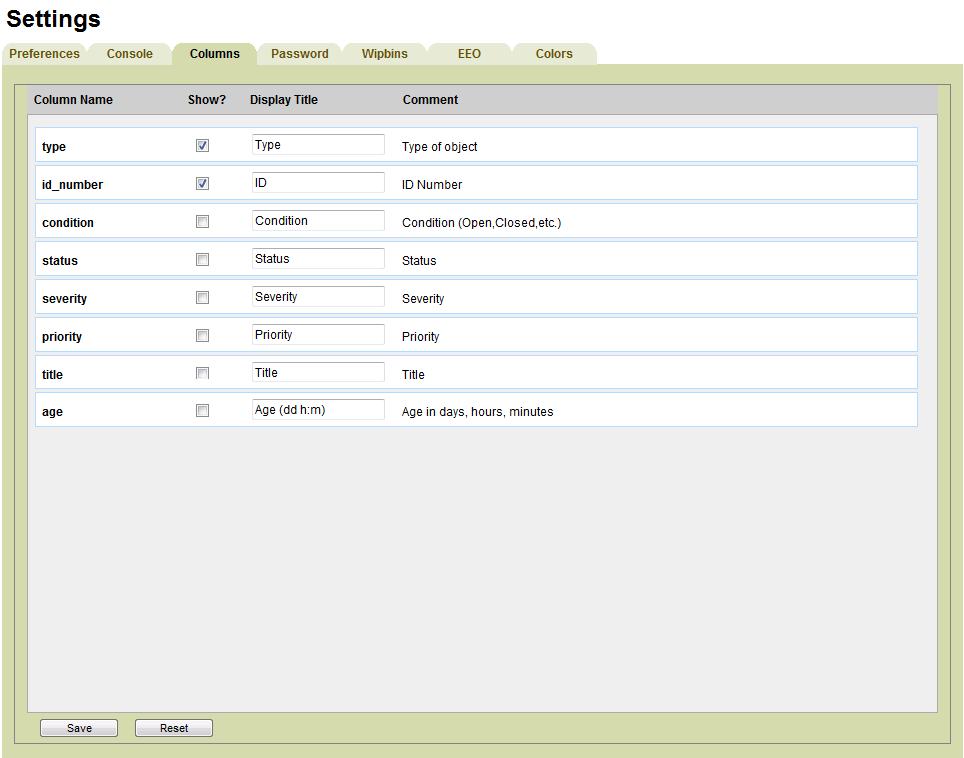
See Also |
Next |