To change a color
Note: You may optionally specify search criteria in the Purpose field before selecting List.
To return one color to the default value
Note: You may optionally specify search criteria in the Purpose field before selecting List.
To return all colors to the default value
Select Reset All Colors.
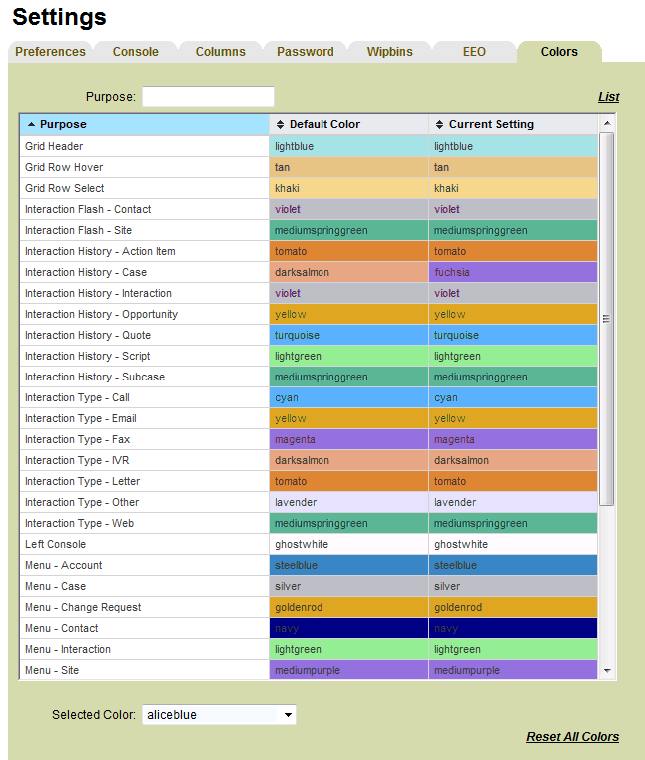
See Also |
Next |