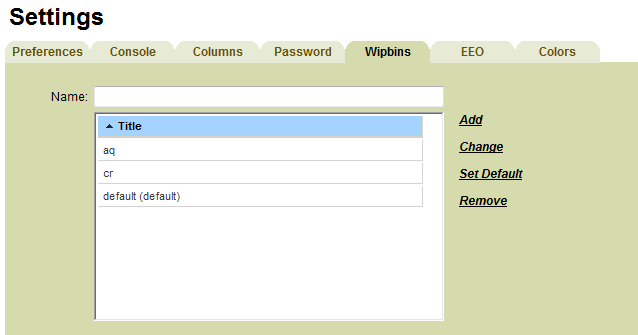Wipbins Tab
To modify profile wipbins (work-in-progress bins), go to User > Profile and select the Wipbins tab.
To add a wipbin
- In the Name field, enter the new wipbin name.
- Select Add.
To change the name of a wipbin
- From the Title list, select the wipbin. The Name field will populate with the name.
- In the Name field, enter the new wipbin name.
- Select Change Name.
To set a wipbin as the default
- From the Title list, select the wipbin.
- Select Set Default.
To remove a wipbin
- From the Title list, select the wipbin.
- Select Remove.
Note: The wipbin must be empty before it can be removed.
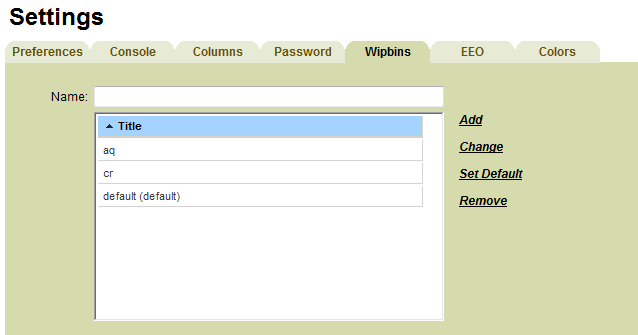
Wipbins Tab