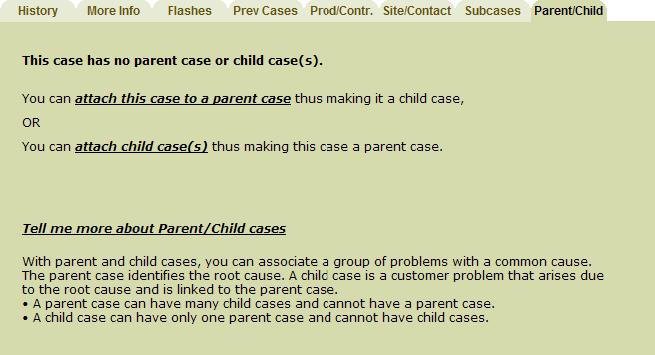Dovetail Agent vs. Clarify
Parent-Child Cases relationship management in Dovetail Agent follows the same rules as Clarify Client:
- A parent case can have many child cases and cannot have a parent case.
- A child case can have only one parent case and cannot have child cases.
- A case cannot be its own parent.
However, there are noticeable differences in the user interface and the functionality:
- The Parent Case check-box on the Case screen is not available.
- The Parent Case and Child Cases tabs are combined into one tab.
- Attaching a child case to a new parent case is instantaneous upon clicking the Attach button. You do not need to click Save.
- The Parent-Child relationship can be altered regardless of case ownership.
- Parent Case tab is not available on the New Case screen. The Parent/Child tab becomes available once the new case has been created.
- A new screen to search for a parent case has been added.
- A new function to search for and attach multiple child cases to a parent case has been added.
When a case is not a parent and not a child of any other case, the following Parent/Child tab is available to the user:
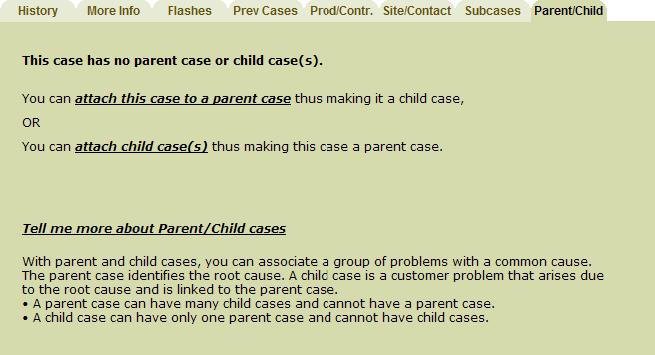
First, the current status of the case being reviewed is communicated.
Second, the user is presented with choices for what can be done with the current case. One more choice is to leave it unrelated.
Third, a brief description reminds the user about the purpose and rules of Parent-Child Cases relationship.
Dovetail Agent vs. Clarify