To open Select New Child Case(s) For Parent Case … screen, use the attach child case(s) link on the Parent/Child tab or click the Search For New Child Cases button on the Child Cases tab:
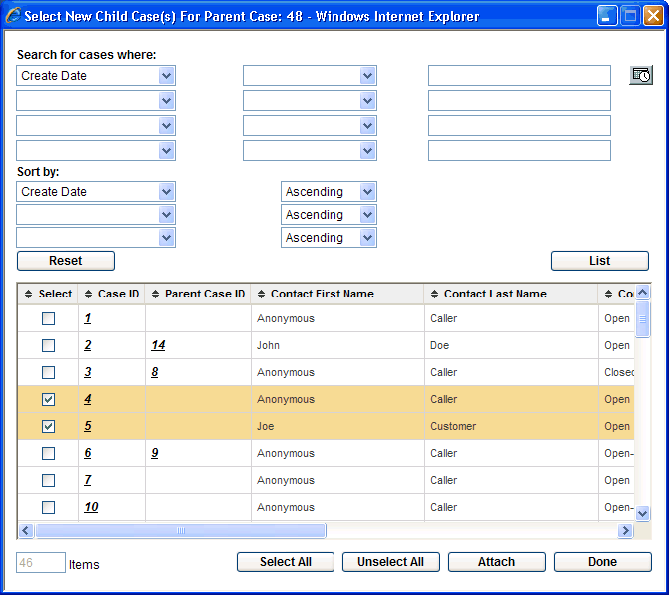
Note that some cases listed here have parent cases, i.e. case #2 is a child case of case #14. You can attach multiple cases to a parent, and also move child cases from one parent to another.
After clicking Attach, the cases selected are detached from their current parent cases (if necessary) and attached to the new parent case. The list of available cases is updated and the ones just attached are no longer in the list.
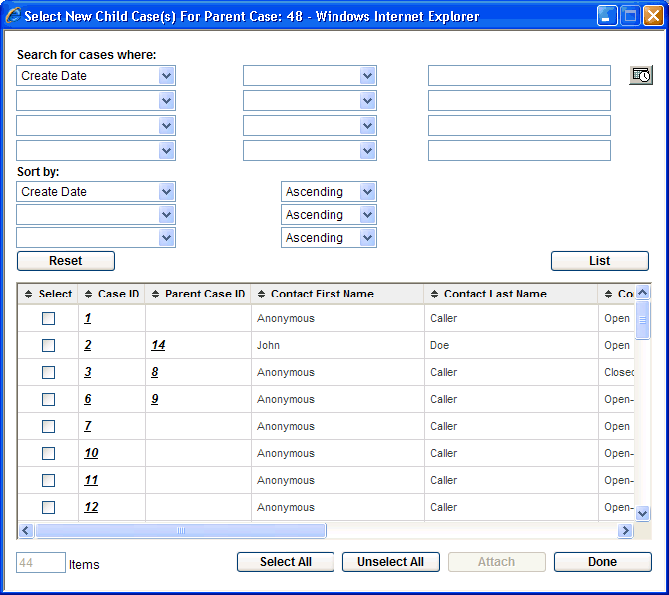
See Also |
Next |