The Parameters Form opens when a query is executed that has one or more changeable clauses. With the form, users can change the value of the changeable fields before executing the query.
All of the clauses for the query are displayed in the grid. Each of the changeable parameters is shown with editable controls in the Value column, where a new value may be entered. For example:
After entering the new values, select Save. The values will be saved as the user's personalized values for the next time they run the query. For example, if an initial case query had a changeable priority clause and the user selected Low for the parameter, then the next time the user executed the query, the parameter would still be set to Low.
To execute the query without saving the values, select Find.
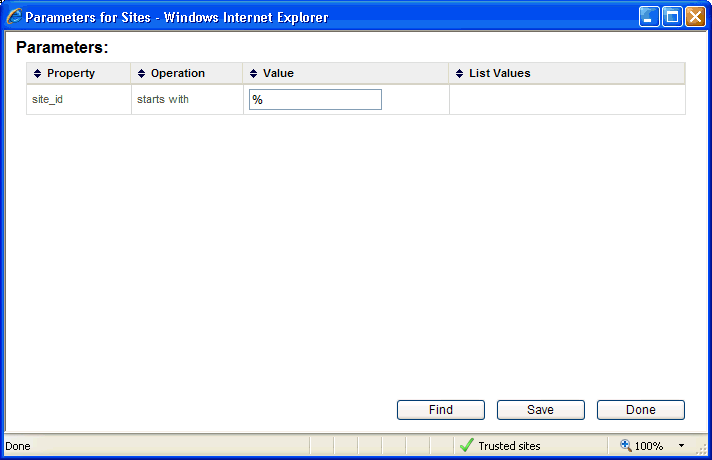
See Also |
Next |