When a query is executed, the results for the query are displayed in the Results form. The number of columns will vary depending on which output columns the administrator defined for the object type being queried.
If the query object is a base Clarify object (such as case, CR, contact, or part), then a user can double-click on a data row to display the object.
The Re-Query button is only displayed for queries with changeable parameters. To execute the query again starting from the Parameters Form, click the Re-Query button.
To open the Edit form for that query, select the Edit Query button.
Note: The Edit Query button is disabled for Shared queries if the user is not the query owner.
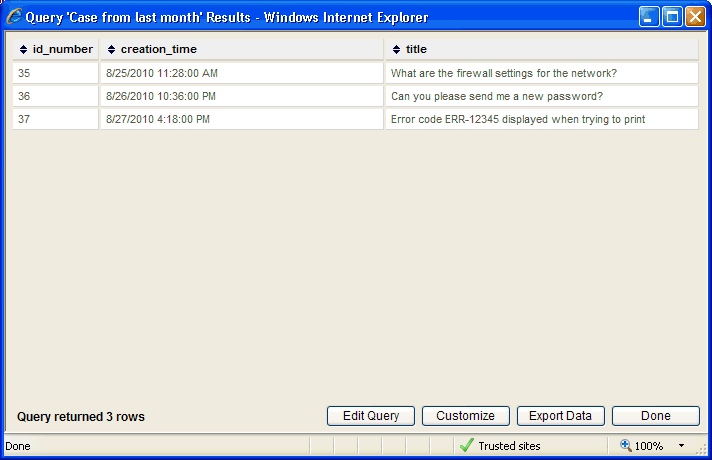
The Export Data button allows to save the results of the query to a file. When clicked, it allows the user to choose the format of the output file, then either open or save it.
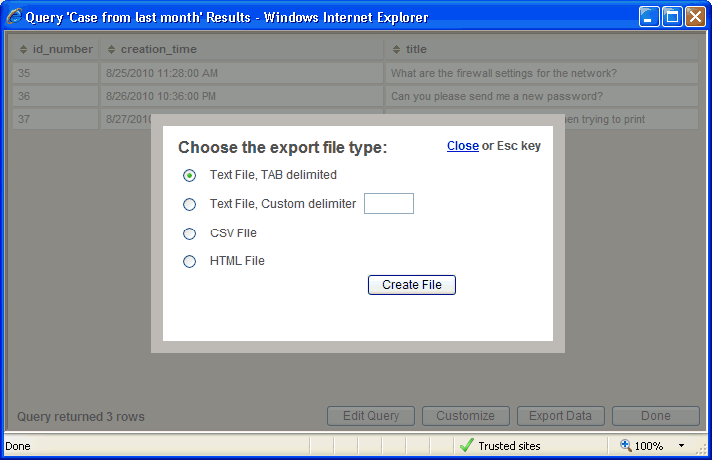
See Also |
Next |