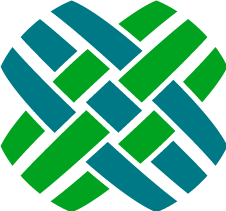Customization
Although Dovetail Carrier provides many great features out of the box, it is expected that customers will modify existing Carrier extensions as well as create new ones.
Every Dovetail Carrier extension is provided with source code, so developers can not only customize the existing extensions, but can follow the patterns and examples of the baseline extensions in order to create their own.
Blog Posts
The Dovetail development team has created a series of blog posts that introduce Carrier, provide walkthroughs of example extensions, and guide you through creating your own extensions.
Creating Your First Carrier Extension
Introductory post which takes you through the nuts and bolts of creating your extension project. This post helps you creating the basic outline of a new extension while introducing you the basic concepts you need to know.
Customizing Dovetail Carrier
3 part series which works as a great walk through of the Twitter Agent extension included with the Dovetail Carrier extension source code.
Clock – A Super Simple Carrier Extension
A quick one post introduction to creating a very simple message producing and subscribing extension.
Code Examples
Dovetail Carrier Customizations Examples
The Dovetail Carrier Customizations repository provides examples for working with Dovetail Rule Manager, Carrier, and Task Manager. Examples leverage the Yahoo! Finances API to provide realtime stock quotes. There is also an example of a a simple executable for sending messages to Dovetail Carrier.
Important note: DovetailExtension Attribute
When Carrier is starting up it needs a way to determine which assemblies are extensions. The way to do this is to mark your assembly with the DovetailExtension attribute. Add the assembly attribute to the end of your AssemblyInfo.cs file.
[assembly: DovetailExtension]
If you are creating your own custom extension project, it is important to have this attribute.