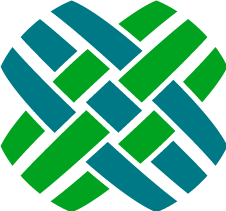Logging Configuration
Logging Configuration parameters for Dovetail Carrier are specified in the log4net.config file.
Dovetail Carrier uses the same logging framework that is built into the Dovetail SDK. This framework allows developers and administrators a high degree of flexibility to control the quality and detail of the information Dovetail Carrier generates.
Logging capabilities include:
- Different log levels: Debug, Info, Warning, Error, and Fatal
- Can log to: File, Database, Windows Event Log, Email, several other sources, or any combination of these
- Set maximum log file size, number of file rollovers, etc
- Configurable log output (date/time format, log source, etc)
- Dynamic configuration: Make changes on-the-fly, without re-starting your application
- Log all the Email Server and SMTP traffic
For full details on configuring the logging configuration file, please refer to the Logging section in the Dovetail SDK documentation.
Receiving Emails When Dovetail Carrier Errors Occur
The logging configuration file included with Dovetail Carrier includes a a logging appender configuration named AdministrativeSmtpAppender. If you wish to receive an email when Dovetail Carrier encounters errors you simply need to edit this appenders configuration to point at your SMTP host server and the appropriate email addresses to send the email to and which email address the email will be sent on behalf of.
Please see the log4net SmtpAppender configuration example for more details.