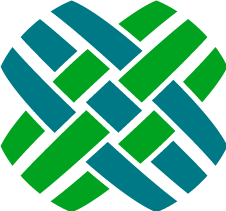Parent-Child Cases Extension
The Parent-Child Cases Extension allows for automating workflow processes involving parent-child cases.
This extension currently supports one message type, namely CloseChildCases. This allows for automatically closing all the child case of a parent case.
A common use case for this is to have a business rule that fires when a parent case is closed. This rule will send a message to Carrier, and Carrier will close all of the child cases. An internal note will be logged to the parent case with details.
Example Message
type=CloseChildCases
caseID=12345
Status=Closed
Resolution=Auto-Closed
Summary=Automatically closed via Dovetail Carrier extension
Integration with Rulemanager
Dovetail Rulemanager supports a business rule action type of Carrier Message, which will send a message to Dovetail Carrier.
This allows a business rule to be crafted that will close the child cases.
Example business rule
| Object Type | Case |
| Rule Name/Description | When the parent case is closed, close all the children |
| Start Events | Close Task |
| Cancel Event | None |
| Conditions | Number Of Child Cases > 0 |
| Action Title | Auto-Close the Children |
| Create Activity Log Entry? | true (checked) |
| Who to Notify | no one (leave empty) |
| Start Action | 0 minutes |
| From | Event Creation |
| Using | Elapsed Time |
| Repeat | Never |
| Message Type | Carrier Message |
| Message |
type=CloseChildCases caseID=[Object ID] Status=Closed Resolution=Auto-Closed Summary=Automatically closed via business rule |
Note: The Number Of Child Case rule property (used in the business rule condition) is a custom Function-based Rule Property, freely available at https://dovetailsoftware.github.io/property-extensions/
Note logged to the Parent Case
When this message is handled, an internal note will be logged to the parent case with details of what happened, including which cases wre closed, which are already closed, and which could not e closed (along with the reason why it could not be closed).
Example of note that is logged
Closing all child cases…
Case 4222 - closed
Case 4268 - closed
Case 4267 - already closed
Case 4268 - not closed. This case has open general subcases, therefore it cannot be closed.
---
Closed: 2
Already Closed: 1
Not Closed: 1