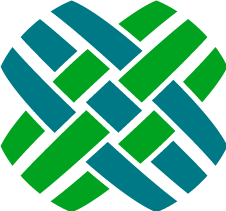Email Configuration Diagnostics
The most common usage of Dovetail Carrier is to both send and receive emails. Email's received via POP3 and IMAP email accounts are published as Incoming Email Messages into the system's message bus. A potential action as the result of a message being consumed is to send an outgoing email via SMTP to the user who sent an incoming email message or in the case of a failure an administrator who needs to know about an incoming email message which cannot be processed.
Email Configuration Diagnostics
Included with Dovetail Carrier is a command line diagnostics tool which is very helpful for testing your email configuration settings. This tool can be found by opening up a command prompt and going to the following directory:
[InstallDir]\carrierservice\carrier-diagnostics.exe
Running this utility without any arguments will display the available commands
-----------------------------------------------------------------------------------
Available commands:
-----------------------------------------------------------------------------------
accounts -> Test email accounts counfiguration found in email-accounts.config
smtp -> Test smtp server configuration found in emailService.config
smtpsend -> Test sending email via smtp configuration found in emailService.config
-----------------------------------------------------------------------------------
Accounts
[InstallDir]\carrierservice> carrier-diagnostics.exe accounts
The accounts command will go through your email-accounts.config file and connect to each IMAP and POP3 account configured within that file.
Smtp
[InstallDir]\carrierservice> carrier-diagnostics.exe smtp
The smtp command will verify that Dovetail Carrier can connect to the SMTP server configured in your emailService.config file.
SmtpSend
[InstallDir]\carrierservice> carrier-diagnostics.exe smtpsend from@example.com to@example.com
The smtpsend command will send a test email message from the given email address (second argument) to the to address (third argument).