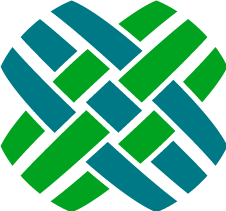Email Service Configuration
Dovetail Carrier has an email service used to send out emails using SMTP which is configured within the DovetailCarrierService.exe.config file. Email can be sent using SMTP or using the Microsoft Graph API.
General
| Attribute | Required? | Default | Description |
|---|---|---|---|
| EmailServiceSettings. EmailStoragePath |
Yes | %ALLUSERSPROFILE%\ DovetailCRM\Carrier |
The path where incoming emails are saved while being processed. |
| EmailServiceSettings. EmailTemplatePath |
No | Current Working Directory '.' | Path to the templates used when sending emails from RuleSets. Note: These templates usually end in .spark. For more information about templates see Email Responses. |
| EmailServiceSettings. EmailAccountPollingIntervalInSeconds |
No | 60 | Delay in seconds between checks of the configured email accounts. |
| EmailServiceSettings. SpamStoragePath |
Yes | %ALLUSERSPROFILE%\ DovetailCRM\Carrier\Spam |
The path where emails marked as spam get saved. To help control how emails are marked as spam see Stop Words. |
| EmailServiceSettings. MailBeeBounceDatabaseFilePath |
Yes | BounceDatabase\all.xml | Path to support files used to detect bounced emails. |
| EmailServiceSettings. AdministrativeNotificationEmailAddress |
Yes | n/a | Email address to received administrative email notifications. |
| EmailServiceSettings. SendAdministrativeNotificationsFromEmailAddress |
Yes | n/a | Email address used to send administrative email notifications. |
| EmailServiceSettings. MaximumEmailRetrievedHistoryEntries |
No | 100 | Maximum number of entries in retrieved email history. Once reached the oldest entries will be gradually removed to make room for new ones. |
SMTP
| Attribute | Required? | Default | Description |
|---|---|---|---|
| EmailServiceSettings. Mode |
No | SMTP | Specify which mode Carrier uses for sending email. Supported Modes are SMTP, and MsGraph. |
| EmailServiceSettings. SmtpHostAddress |
Yes | 127.0.0.1 | The hostname or IP address of the email server used for sending outgoing emails. |
| EmailServiceSettings. SmtpAccountName |
No | (empty string) | The account name used to login to the SMTP server |
| EmailServiceSettings. SmtpAccountPassword |
No | (empty string) | The password used to login to the SMTP server |
| EmailServiceSettings. SmtpPort |
No | 25 | The port used to connect to the SMTP server |
| EmailServiceSettings. SmtpEnableSsl |
No | false | Specifies if the connection should use TLS/SSL |
| EmailServiceSettings. SmtpSslMode |
No | StartTls | Specifies the type of SSL handshake used to make secure connections. Valid values are : Manual, OnConnect, StartTls, StartTlsIfSupported Note: This setting only applies when the SmtpEnableSsl setting is true. |
MsGraph
| Attribute | Required? | Default | Description |
|---|---|---|---|
| EmailServiceSettings. Mode |
No | SMTP | Specify which mode Carrier uses for sending email. Supported Modes are SMTP, and MsGraph. If using the MsGraph API, this must be set to MsGraph |
| EmailServiceSettings. MsGraphUserName |
Yes, if EmailServiceSettings.Mode is set to MsGraph | Username for the email account | |
| EmailServiceSettings. MsGraphClientId |
Yes, if EmailServiceSettings.Mode is set to MsGraph | Azure application client ID | |
| EmailServiceSettings. MsGraphClientSecret |
Yes, if EmailServiceSettings.Mode is set to MsGraph | Azure application client secret | |
| EmailServiceSettings. MsGraphTenantId |
Yes, if EmailServiceSettings.Mode is set to MsGraph | Azure application tenant ID |