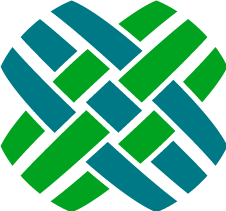Install Dovetail Carrier
Run the installation process by double-clicking the MSI file.
The installation will then proceed through a series of steps or screens which will either provide information about the installation process, or request information necessary to install Dovetail Carrier.
Update the Clarify Schema
When using the EmailAgent Extension:
- The subject line of incoming emails can be added to the email log for the target case/subcase. To add this behavior, a custom database column, x_subject, needs to be added to the email_log table.
- The unique message id of incoming emails will be added to the email log. To add this behavior, a custom database column, x_id, needs to be added to the email_log table.
- Additional file attachment details will be stored in table_doc_path. Specifically: mime_type, filesize, image_height, and image_width
You can update the Clarify schema with Dovetail SchemaEditor.
Prior to making schema changes, backup the current database.
To make these changes using Dovetail SchemaEditor:
- Edit the .SchemaEditor file
- Set the database connection information.
- Set the inputFilePath to [InstallDir]\config\schema*carrier.schemascript.xml*
- Preview the changes (SchemaEditor.exe -p).
- Apply the changes (SchemaEditor.exe -a).
Add Database Indexes
The following indexes will improve the performance of Dovetail Carrier:
| Table | Column(s) | Index Name | Unique? |
|---|---|---|---|
| table_act_entry | act_entry2email_log | ind_act_entry2email_log | No |
As these are for performance as opposed to enforcing application behavior, they do not need to be schema indexes, i.e. part of your Clarify/Dovetail schema. They can be added to your dbtune.sql script, or whatever script your DBA uses for maintaining performance indexes.