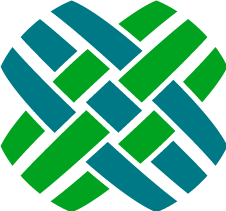Service Configuration
The DovetailCarrierService.exe.config file defines the application configuration parameters for the Dovetail Carrier Windows service. You will also need to edit the configuration of any Dovetail Carrier extensions that are in use.
Service Configuration Reference
| Attribute | Required? | Default | Description |
|---|---|---|---|
| DovetailCRMSettings. DatabaseType |
Yes | MSSQL | Database Type. Valid values: MSSQL, Oracle |
| DovetailCRMSettings. DatabaseConnectionString |
Yes | Data Source=serverName; Initial Catalog=dovetail; User Id=myUsername; Password=myPassword; or: Integrated Security=SSPI; Persist Security Info=True; |
Database connection string. For MSSQL databases: Data Source=serverName; Initial Catalog=dovetail; User Id=myUsername; Password=myPassword; For Oracle databases: Data Source=OracleConnectionString;User Id=myUsername;Password=myPassword; Supports connection string parameters: Integrated Security=SSPI; and Persist Security Info=True; to log into the database using current Windows login credentials.Important: Before Integrated Security can be used a server set up procedure must be followed, see Integrated Security with Dovetail server applications for details. |
| DovetailCRMSettings. EmployeeUserName |
Yes | sa | Login Name of user/employee used when performing actions within the CRM system. |
| DovetailCRMSettings. DatabaseType |
Yes | MSSQL | Database Type. Valid values: MSSQL, Oracle |
| DovetailCRMSettings. AttachmentsFilePath |
Yes | c:\attach | The root path for saving file attachments. This can be a local path (c:\directory) or a UNC path (\server\directory) |
| DovetailCRMSettings. AttachmentMode |
No | ModeB | Specifies which sub-folder mode Dovetail Mobile Agent should use when saving attachments. NOTE: The value is NOT case-sensitive (i.e. 'modea' works as well as 'MODEA'). Valid values are: ModeA: Put all files directly into the path specified by attachPath. ModeB: Put attachments in subfolders using the CASE ID as a folder prefix. For example, if the attachPath is set to "c:\attachments", attachments from Case 1792 will be stored in the path: C:\attachments\001xxx\001792\This mode groups up to a 1,000 cases in a grouping folder to help organize the attachments. ModeC: Similar to ModeB but the folder names are slightly different. For example, if the attachPath is set to "c:\attachments", attachments from Case 1792 will be stored in the path: C:\attachments\1700\1792\This mode groups up to 100 cases in a group folder to help organize the attachments. |
| MessageBusSettings. MessageQueue |
Yes | msmq://localhost/dovetail.carrier | The URI of the message queue that Dovetail Carrier will look for messages. |
| MessageBusSettings. ConcurrentConsumers |
No | 2 * Number of CPUs | The number of messages processed concurrently. NOTE: If using MsGraph to retrieve email, the MsGraph API has some built-in throttling to be aware of, which will influence how you should configure the number of worker threads (concurrent email consumers). Refer to the Dovetail knowledgebase article on Throttling of the MsGraph API with Carrier and Rulemanager for more information. For MsGraph this value is limited to 4. |
| DovetailDatabaseSettings. SessionTimeoutInMinutes |
Yes | 60 | Number of minutes until an inactive session is terminated. |
| RegularExpressionSettings. TimeoutInSeconds |
No | 30 | Number of seconds a regular expression will execute before timing out. Timed out expressions will throw an exception. Many extensions use regular expressions to drive how message processing is handled. It is possible that in some rare cases a complex regular expression for certain inputs could runaway. This timeout is a relief value preventing the message consumer from getting stuck evaluating a regular expression. |
| TaskManagerExtension. FeatureEnabled |
No | True | Whether the Task Manager Extension is enabled or not. Note: The Task Manager Extension requires a license for Dovetail Task Manager and Support (FCCS) Toolkit. |
Email Service Configuration
Email Account Configuration
Microsoft Graph Account Configuration
MS Graph Account Configuration
Extension Configuration
Please see the configuration reference for any Dovetail Carrier extensions you are using.