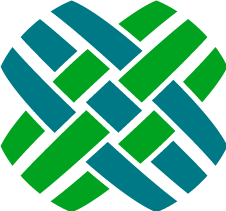Configuration
The Email Agent extension stores its configuration in a file named emailAgentExtension.config.
| Attribute | Required? | Description |
|---|---|---|
| EmailAgentExtensionSettings. EmailAccountUserName |
Yes | Email Agent will only process messages if the email account matches this value (or one of the values, if using a list of email addresses). Supports a comma-separated list of values, i.e. "account1@company.com,account2@company.com" For more information, review the EmailIsFromEmailAgentEmailAccount condition class. |
| EmailAgentExtensionSettings. SendEmailNotifications |
No | Should Email Agent send email notification replies to senders who've created cases or logged notes. Default value is true. |
| EmailAgentExtensionSettings. SendResponsesFromEmailAddress |
Yes | Email address from which email responses will be sent. |
| EmailAgentExtensionSettings. AdministratorEmailAddress |
Yes | Email address which will receive notifications when an error occurs while processing a incoming email message. Supports a comma-separated list of email addresses, i.e. "admin1@company.com,admin2@company.com". |
| EmailAgentExtensionSettings. NewContactDefaultSiteId |
Yes | When creating a new case from an email. If the email sender is not already a contact. One can be created. When this happens this value will be used for the new contact's site. |
| EmailAgentExtensionSettings. RemoveOriginalMessage |
No | Email Agent will attempt to isolate and remove previous email contents. You can control which boundaries are used by editing the emailBoundaryDelimiters.config file. Default value is true. |
| EmailAgentExtensionSettings. CaseIdentifierFormat |
Yes | Regular expression describing how Email Agent should locate case identifiers in email subject and bodies. |
| EmailAgentExtensionSettings. CaseReplySubjectTemplate |
Yes | Spark template used to populate the subject of case email notification responses from Email Agent. |
| EmailAgentExtensionSettings. SubcaseIdentifierFormat |
Yes | Regular expression describing how Email Agent should locate subcase identifiers in email subject and bodies. |
| EmailAgentExtensionSettings. SubcaseReplySubjectTemplate |
Yes | Spark template used to populate the subject of subcase email notification responses from Email Agent. |
| EmailAgentExtensionSettings. DeleteEmails |
No | Should Email Agent delete the email (from the file system) after processing it. Normally this should be set to true. It can be set to false when debugging an issue. Default value is true. |
| EmailAgentExtensionSettings. CreateCases |
No | Enable/disable creating new cases. Valid values are true and false. Default value is true. If creating cases is disabled, and a new case email is received, then the email will be forwarded to the administrator using the admin_notification_no_case_created.spark template. |
For more Dovetail Carrier wide configuration settings look at Service Configuration.