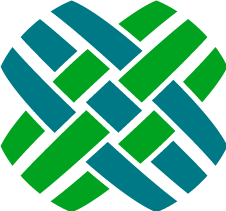Workflow
Email Agent RuleSets
We have provided out of the box the most typically asked for support email handling behavior. The default behavior is described below.
New Case Support Email
Customer sends an email to the configured Email Agent email account.
Gates
- Exit when the email contains a case or subcase or change request or action item identifier.
- Exit after marking the email as spam when it contains stop words. Stop words can be configured by editing stopWordPatterns.config.
- Exit after deleting the email when the email was from an automatic response. Automatic responses are bounced emails or out of office responses. Detection of out of office responses can be configured by editing outOfOfficePatterns.config.
- Notify the administrator and exit if creating cases is disabled
Case Creation
- If the email sender is not a contact, a contact is created using the sender's first name, last name and email address. The new contact's initial site is specified via configuration.
- Create the case.
- Log the contents of the email the case. Email Agent will attempt to isolate the senders email body. Previous email content will removed via email boundary detection. These boundaries are controlled by the emailBoundaryDelimiters.config configuration file.
- When the email has attachments save them to the case.
- The email sender will be sent a case created notification email. The template for this response email is found in create_case_success.spark.
- If the EmailAgentExtensionSettings.DeleteEmails setting is true, delete the email from the server
Existing Case Support Email
Customer sends an email to the configured Email Agent email account.
Gates
- Exit unless the email contains a case identifier.
Log Email To Case
- Log Email contents of the email to the case. Just like the New Case Support Email RuleSet. Previous email contents are removed.
- When the email has attachments save them to the case.
- Unless the email response was automatic (Automatic responses are bounced emails or out of office responses), the email sender will be sent a case note logged notification email. The template for this response email is found in case_log_email_success.spark.
- If the EmailAgentExtensionSettings.DeleteEmails setting is true, delete the email from the server
Existing Subcase Support Email
Customer sends an email to the configured Email Agent email account.
Gates
- Exit unless the email contains a subcase identifier.
Log Email To Subcase
- Log Email contents of the email to the subcase. Just like the New Case Support Email RuleSet. Previous email contents are removed.
- When the email has attachments save them to the case.
- Unless the email response was automatic. The email sender will be sent a case note logged notification email. The template for this response email is found in subcase_log_email_success.spark.
- If the EmailAgentExtensionSettings.DeleteEmails setting is true, delete the email from the server
Existing Action Item Email
Customer sends an email to the configured Email Agent email account.
Gates
- Exit unless the email contains a action item identifier.
Log Email To Action Item
- Log Email contents of the email to the action item.
- When the email has attachments save them to the action item
- If the EmailAgentExtensionSettings.DeleteEmails setting is true, delete the email from the server
Existing Change Request Email
Customer sends an email to the configured Email Agent email account.
Gates
- Exit unless the email contains a change request identifier.
Log Email To Change Request
- Log Email contents of the email to the change request.
- When the email has attachments save them to the change request
- If the EmailAgentExtensionSettings.DeleteEmails setting is true, delete the email from the server
Note: Looking at the extension source you will notice many commented actions and conditions. We have included much of the optional behavior from the original Dovetail Email Agent application which is available in that application via configuration.
Additional Behaviors
We have also include in the source code for the Email Agent extension other commonly used behaviors such as:
- Using a dummy contact rather than creating a new one for created cases.
- Only create cases when the email sender is an active contact.
- Reopening closed cases when logging notes.
- Saving the entire email as an attachment to the case.
Error Handling
Each Email Agent RuleSet is defined to fire an action which will notify the Email Agent administrator if any of the Email Agent RuleSets encounter an error. The original email message is attached to the notification email.