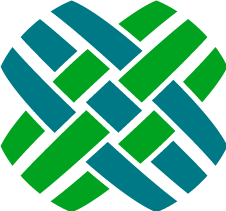AutoDest Toolkit Extension
The AutoDest Toolkit Extension allows for automatically assigning or dispatching workflow objects based on an auto-destination rules.
Typically, these messages will originate from Dovetail Rulemanager (such as from a business rule action), although they can also originate from custom applications as well.
Example Message
type=CallToolkit
toolkit=AutoDest
method=execute
ObjectType=case
Operation=DISPATCH
Id=12345
This example would eveluate the DISPATCH auto-destination rule for case 12345, and if a destination queue is found, the case would be dispatched to that queue.
Message Parameters
| Parameter | Value |
|---|---|
| Type | CallToolkit |
| Toolkit | AutoDest |
| Method | execute |
| ObjectType | A valid object type (Case, Subcase, Solution, Action Item, etc.) |
| Id | The id of the workflow object |
| Operation | A valid Auto-Dest operation |
Operations
The following Operations are supported:
- ASSIGN
- DISPATCH
- EMC_DISPATCH
- WEB_DISPATCH
Auto-Destination Evaluation
If the auto-destination rule does not return any destinations, then a warning will be logged, and no workflow action (Assign or Dispatch) will occur.
If the auto-destination rule returns multiple destinations, then the first one will be used.
Additional Reference
Refer to the following Dovetail Knowledgebase Article: Auto-Destination Rules: What they are, how they work, and examples.